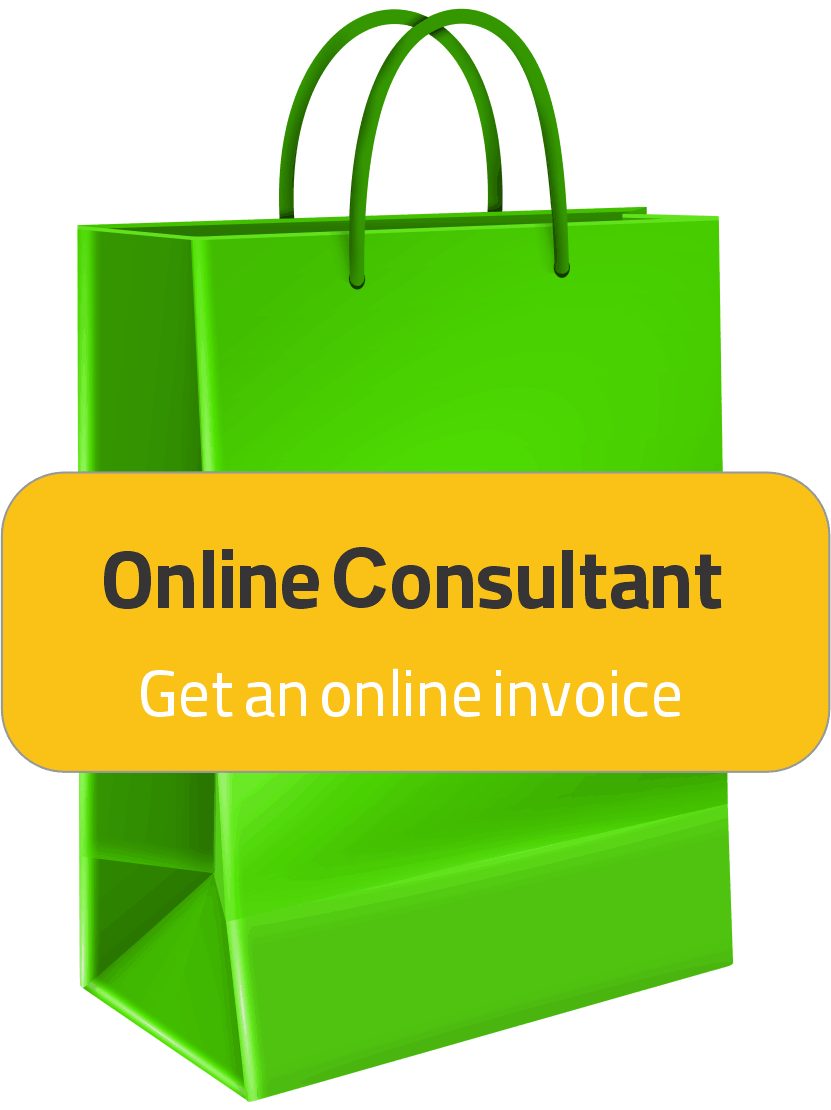

2024-09-22پشتیبانی تینو
One of the first and most important steps that you should pay attention to when working with attendance software is mastering the management panel. How to exit from attendance software? The management panel is the heart of the attendance software, which allows you to access all the recorded data. In this section, you can fully master the reports and data, apply various settings, and extract the most accurate and complete information.
Typically, the admin panel includes a section designed for viewing and creating reports. You can create different reports for each time period; From daily to monthly and even yearly data. This possibility helps managers to make more accurate decisions by analyzing this data.
One of the attractive and widely used features of attendance software is the ability to set and apply filters on reports. Settings allow you to extract the data you need in the most accurate way possible. For example, if you are looking to analyze the performance of a specific part of the organization, you can filter the data related to that department by selecting the desired department.
These filters not only help the accuracy of the reports, but also prevent unnecessary reports from being generated. You can easily set a specific time frame for reports, filter the type of absence or tardiness, and even select the type of employees you want to see their reports. These settings help you to access the important information you need, without facing useless data.

One of the most important things when outputting from attendance software is choosing the right format for output. Depending on your needs and application of the report, different formats are available for output. Typically, the most common formats supported by attendance software include PDF, Excel, and CSV. But which one is better?
The PDF format is suitable for when you need to prepare an official and uneditable report. But if you're looking to analyze and manipulate data, Excel and CSV formats are much more efficient. These formats provide the possibility to edit, analyze and even combine the data with other software tools. Also, some software have the ability to produce output in several formats at the same time, so that you can easily prepare reports according to different needs.
Read more: Advanced features of T-New application
After you have made all the necessary settings and selected your output format, it is time to prepare and save the report. Attendance software usually has the ability to generate reports instantly, meaning that after selecting the desired data, the report is prepared quickly. At this point, you can preview the final report and then save it to your system.
Advanced software also provides the option of automatically sending reports to email or printing reports. These features help you manage your reports easily and quickly share them with other parts of the organization. Using these reports, you can analyze the performance of employees and make better decisions in the field of human resources management.
In order to choose the most suitable report from the attendance software, you should pay attention to the needs of the business and the type of information you need from the employees. Time and attendance software usually provides different types of reports, each of which pursues a specific purpose.
There are various reports in attendance software, including daily, weekly, monthly, and even annual reports. Depending on your organization's needs, you can choose a report that provides employee attendance data over a desired time period.
Some software provide more detailed reports that include information such as tardiness, vacations, overtime hours, and even the type of tasks performed. If you need comprehensive and detailed reports, look for software that has the ability to provide this type of information.
One of the important features of advanced software is the ability to personalize reports. You can set various parameters for the reports so that only the information that is important to you is displayed in them.
If your attendance system needs to be integrated with other HR or payroll management systems, choose a report that can easily interface with these systems and transfer information automatically.
Reports can be presented as graphical charts or simple tables. If you want reports to be easy to understand, choose software that displays information in an intuitive and user-friendly way.

In some attendance software such as Tino's attendance software, it is possible to compare the performance of different employees. If your goal is to evaluate employee productivity and performance, these types of reports can be useful.
Outputting time and attendance software is an important skill that helps managers of organizations to easily analyze data related to attendance, absence, tardiness and performance of their employees. By using the right settings, choosing the report type and output format, you can prepare accurate reports and make more effective decisions. With the help of these reports, organizations can improve employee productivity and design their strategies to improve human resource management. In addition, regular output of attendance data provides greater transparency in employee performance and helps prevent any administrative errors or disputes between employees and management.
1- Is it possible to get customized reports from attendance software
Most attendance software allows you to customize reports. You can select various parameters such as date, type of attendance or absence, and different departments of the organization and receive reports tailored to your needs.
2- How can output reports be used to improve employee performance?
By carefully analyzing the output reports, it is possible to identify employee behavior patterns, such as the rate of tardiness or absences. This information helps managers design training or motivational programs to improve employee performance.
3- Can the outputs of attendance software be integrated with other management systems?
Many attendance and absence softwares have the ability to integrate with other management systems such as payroll or human resources management programs, which brings more efficiency and accuracy in information processing.
Categories
Popular Categories